最初的测评
昨天,我看到一个非常有趣的删除一个目录下的海量文件的方法。这个方法来自http://www.quora.com/How-can-someone-rapidly-delete-400-000-files里的Zhenyu Lee。
他没有使用find 或 xargs,他很有创意的利用了rsync的强大功能,使用rsync –delete将目标文件夹以一个空文件夹来替换。之后,我做了一个实验来比较各种方法。让我吃惊的是,Lee的方法要比其它的快的多。下面就是我的测评。
环境:
- CPU: Intel(R) Core(TM)2 Duo CPU E8400 @ 3.00GHz
- MEM: 4G
- HD: ST3250318AS: 250G/7200RPM
| Method | # Of Files | Deletion Time |
|---|---|---|
| rsync -a –delete empty/ s1/ | 1000000 | 6m50.638s |
| find s2/ -type f -delete | 1000000 | 87m38.826s |
| find s3/ -type f | xargs -L 100 rm | 1000000 | 83m36.851s |
| find s4/ -type f | xargs -L 100 -P 100 rm | 1000000 | 78m4.658s |
| rm -rf s5 | 1000000 | 80m33.434s |
使用 –delete 和 –exclude,你可以选择性删除符合条件的文件。还有一点,当你需要保留这个目录做其它用处时,这种方法是再适合不过了。
重新测评
几天前,Keith-Winstein在回复Quora上的这个帖子时说我之前的测评无法复制,因为操作的时间持续的太久。我澄清一下,这些数据过大,可能是因为我的计算机在过去的几年里做的事太多,测评中可能存在一些文件系统错误。但我不确定是这些原因。现在好了,我弄了一天比较新的计算机,把测评再做一次。这次我使用/usr/bin/time,它能提供更详细的信息。下面就是新的结果。
(每次都是1000000个文件。每个文件的体积都是0。)
| Command | Elapsed | System Time | %CPU | cs (Vol/Invol) |
|---|---|---|---|---|
| rsync -a –delete empty/ a | 10.60 | 1.31 | 95 | 106/22 |
| find b/ -type f -delete | 28.51 | 14.46 | 52 | 14849/11 |
| find c/ -type f | xargs -L 100 rm | 41.69 | 20.60 | 54 | 37048/15074 |
| find d/ -type f | xargs -L 100 -P 100 rm | 34.32 | 27.82 | 89 | 929897/21720 |
| rm -rf f | 31.29 | 14.80 | 47 | 15134/11 |
原始输出
# method 1
~/test $ /usr/bin/time -v rsync -a --delete empty/ a/
Command being timed: "rsync -a --delete empty/ a/"
User time (seconds): 1.31
System time (seconds): 10.60
Percent of CPU this job got: 95%
Elapsed (wall clock) time (h:mm:ss or m:ss): 0:12.42
Average shared text size (kbytes): 0
Average unshared data size (kbytes): 0
Average stack size (kbytes): 0
Average total size (kbytes): 0
Maximum resident set size (kbytes): 0
Average resident set size (kbytes): 0
Major (requiring I/O) page faults: 0
Minor (reclaiming a frame) page faults: 24378
Voluntary context switches: 106
Involuntary context switches: 22
Swaps: 0
File system inputs: 0
File system outputs: 0
Socket messages sent: 0
Socket messages received: 0
Signals delivered: 0
Page size (bytes): 4096
Exit status: 0
# method 2
Command being timed: "find b/ -type f -delete"
User time (seconds): 0.41
System time (seconds): 14.46
Percent of CPU this job got: 52%
Elapsed (wall clock) time (h:mm:ss or m:ss): 0:28.51
Average shared text size (kbytes): 0
Average unshared data size (kbytes): 0
Average stack size (kbytes): 0
Average total size (kbytes): 0
Maximum resident set size (kbytes): 0
Average resident set size (kbytes): 0
Major (requiring I/O) page faults: 0
Minor (reclaiming a frame) page faults: 11749
Voluntary context switches: 14849
Involuntary context switches: 11
Swaps: 0
File system inputs: 0
File system outputs: 0
Socket messages sent: 0
Socket messages received: 0
Signals delivered: 0
Page size (bytes): 4096
Exit status: 0
# method 3
find c/ -type f | xargs -L 100 rm
~/test $ /usr/bin/time -v ./delete.sh
Command being timed: "./delete.sh"
User time (seconds): 2.06
System time (seconds): 20.60
Percent of CPU this job got: 54%
Elapsed (wall clock) time (h:mm:ss or m:ss): 0:41.69
Average shared text size (kbytes): 0
Average unshared data size (kbytes): 0
Average stack size (kbytes): 0
Average total size (kbytes): 0
Maximum resident set size (kbytes): 0
Average resident set size (kbytes): 0
Major (requiring I/O) page faults: 0
Minor (reclaiming a frame) page faults: 1764225
Voluntary context switches: 37048
Involuntary context switches: 15074
Swaps: 0
File system inputs: 0
File system outputs: 0
Socket messages sent: 0
Socket messages received: 0
Signals delivered: 0
Page size (bytes): 4096
Exit status: 0
# method 4
find d/ -type f | xargs -L 100 -P 100 rm
~/test $ /usr/bin/time -v ./delete.sh
Command being timed: "./delete.sh"
User time (seconds): 2.86
System time (seconds): 27.82
Percent of CPU this job got: 89%
Elapsed (wall clock) time (h:mm:ss or m:ss): 0:34.32
Average shared text size (kbytes): 0
Average unshared data size (kbytes): 0
Average stack size (kbytes): 0
Average total size (kbytes): 0
Maximum resident set size (kbytes): 0
Average resident set size (kbytes): 0
Major (requiring I/O) page faults: 0
Minor (reclaiming a frame) page faults: 1764278
Voluntary context switches: 929897
Involuntary context switches: 21720
Swaps: 0
File system inputs: 0
File system outputs: 0
Socket messages sent: 0
Socket messages received: 0
Signals delivered: 0
Page size (bytes): 4096
Exit status: 0
# method 5
~/test $ /usr/bin/time -v rm -rf f
Command being timed: "rm -rf f"
User time (seconds): 0.20
System time (seconds): 14.80
Percent of CPU this job got: 47%
Elapsed (wall clock) time (h:mm:ss or m:ss): 0:31.29
Average shared text size (kbytes): 0
Average unshared data size (kbytes): 0
Average stack size (kbytes): 0
Average total size (kbytes): 0
Maximum resident set size (kbytes): 0
Average resident set size (kbytes): 0
Major (requiring I/O) page faults: 0
Minor (reclaiming a frame) page faults: 176
Voluntary context switches: 15134
Involuntary context switches: 11
Swaps: 0
File system inputs: 0
File system outputs: 0
Socket messages sent: 0
Socket messages received: 0
Signals delivered: 0
Page size (bytes): 4096
Exit status: 0
我真的十分好奇为什么Lee的方法要比其它的快,竟然比rm -rf也要快。如果有人知道,请写在下面,非常感谢。
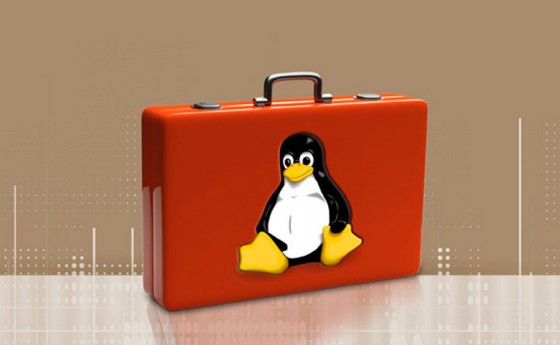




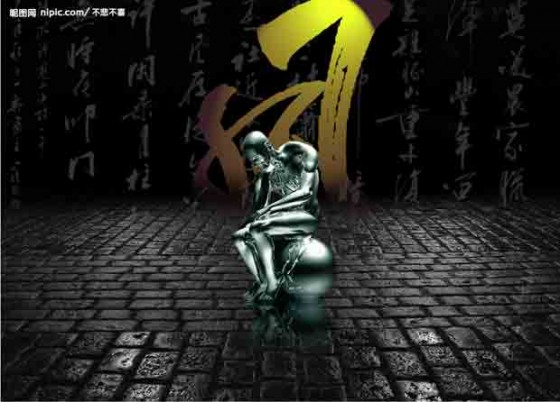
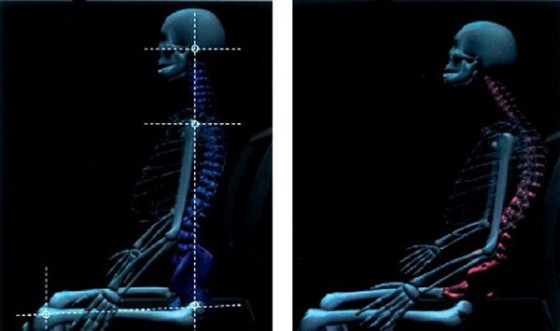
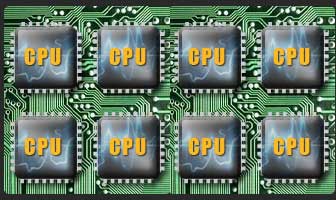
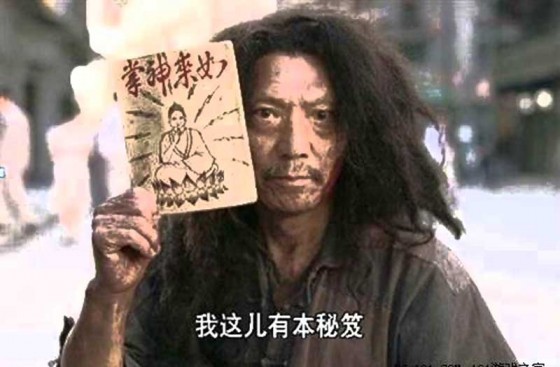
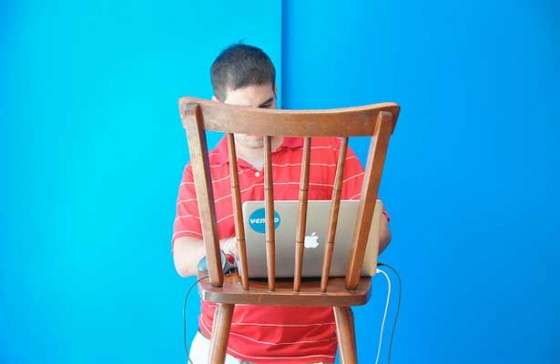

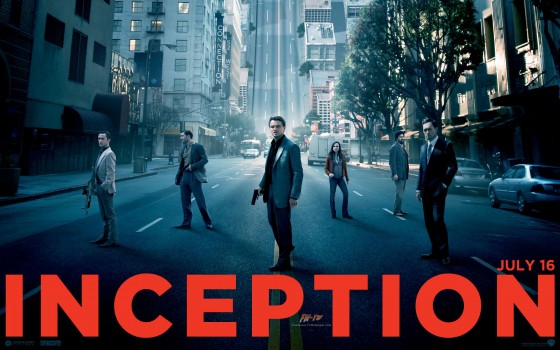
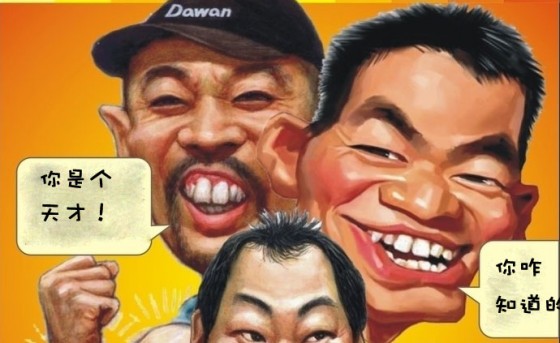



test/
├── 1
├── 2
└── 3
alvin @wheezy ~ $ strace rm -r test/ 2>&1 | grep -i unlink
unlinkat(4, “3”, 0) = 0
unlinkat(4, “2”, 0) = 0
unlinkat(4, “1”, 0) = 0
unlinkat(AT_FDCWD, “test”, AT_REMOVEDIR) = 0
rsync 第二段已经说了
btw. 作者他应该知道为啥的吧?……
unlinkat 快那么多?有没有人写个 C 程序试试呢?
3453453453
Awesome
没什么用,我试过了,充其量也就是6个小时和5小时50分钟的区别,意义不大。
几倍的差距啊……还没有意义吗。
应该是rsync进程数量少,少调用n次磁盘sync吧
赞一个
给里 新颖
直接删除硬盘分区表上的文件索引比较快吧
那还一样得找出所有分散的文件索引啊……
看原文讨论区,好像是说 rsync 在 ext2/3 之类 rm 没有用 unlinkat 操作来删除,因此比 rsync 的慢。我在电脑里删 3 万多个文件也明显地体现出速度差异了,结果是 rsync 慢,而 rm 在 ext4 的文件系统的确有用到 unlinkat 。不过还是快不了多少。